David vs. Goliath: How Pencil Spaces stacks up against Zoom

After 2020, everyone knows about Zoom. In fact, if you were to ask anyone on the street what they thought the number one online education software was, I can almost guarantee that most people would name Zoom in their response. However, what if I were to tell you that Pencil’s educator-specific engineering makes it a much more suitable tool for online learning when compared to Zoom? Let’s take a look at how these two softwares stack up.
Fully featured whiteboard
As one of the first softwares to really embrace the “online space” wave during the pandemic, it makes sense that Zoom has one of the better online whiteboards available to consumers. There’s no doubt about it, Zoom has solid whiteboard functionality with text, shapes, flow charts, templates, sticky notes, and image uploads all available for users to explore. However, Pencil has a few key features that really put it over the top when it comes to educational experiences.
The first unique feature that Pencil provides is the Equation Editor, located on right side of the toolbar at the bottom of your screen. If you’ve done any form of math online, you know how difficult it is to draw out equations using a trackpad or mouse. Fortunately, Pencil’s Equation Editor enables educators to type out their equations using their keyboard or LaTex code, spitting out readable equations every time.
Even if you prefer to draw out your equations, the Equation Editor uses advanced AI to transform your chicken scratch into beautiful equations, making teaching math online that much easier.
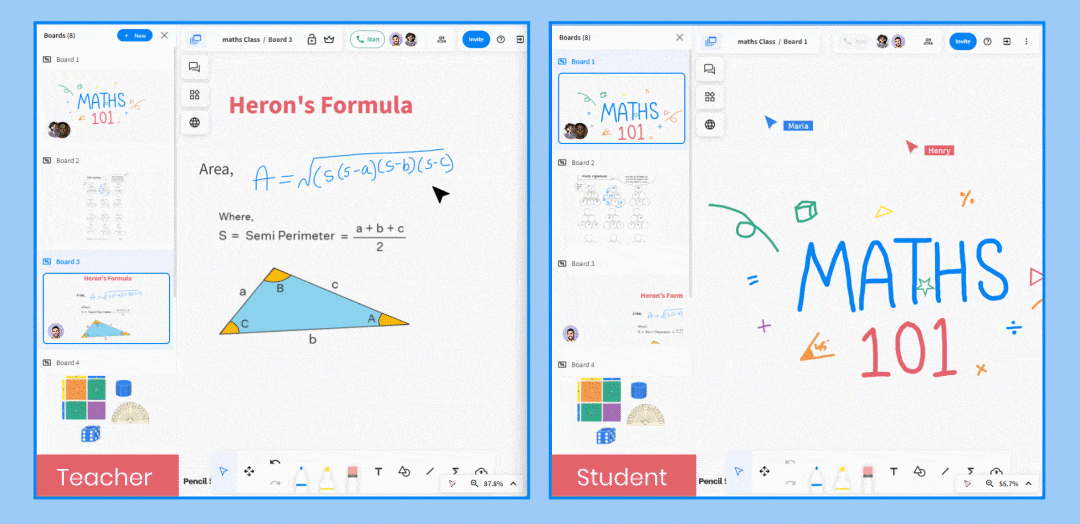
Another feature that we’re really proud of at Pencil is Leader Mode, which gives educators the ability to instantly show everyone in the Space their exact view of the board. No more circling your spot on the whiteboard to show students what you’re seeing or asking “Are you following?” as you can redirect everyone to your view with the click of a button.
If you’re interested in learning more about Leader Mode and how it can be used to effectively manage online classrooms, we recommend that you take a peek at this article: [INSERT ARTICLE LINK HERE]
A range of collaborative apps
Seeing as Pencil was engineered specifically to be an online learning platform, it makes sense that we have tools created specifically for the classroom. Let’s explore a few different apps that make Pencil the ideal software for online learning.
Most of Pencil’s apps were designed to keep within Pencil, preventing pesky distractions that can occur as soon as students wander across the internet or search through their desk to acquire the necessary learning tools for their classes. That’s why every Pencil user has access to a calculator, graphing calculator, and periodic table within the software itself, ensuring everyone has instant access to the educational tools they need at a moment’s notice.
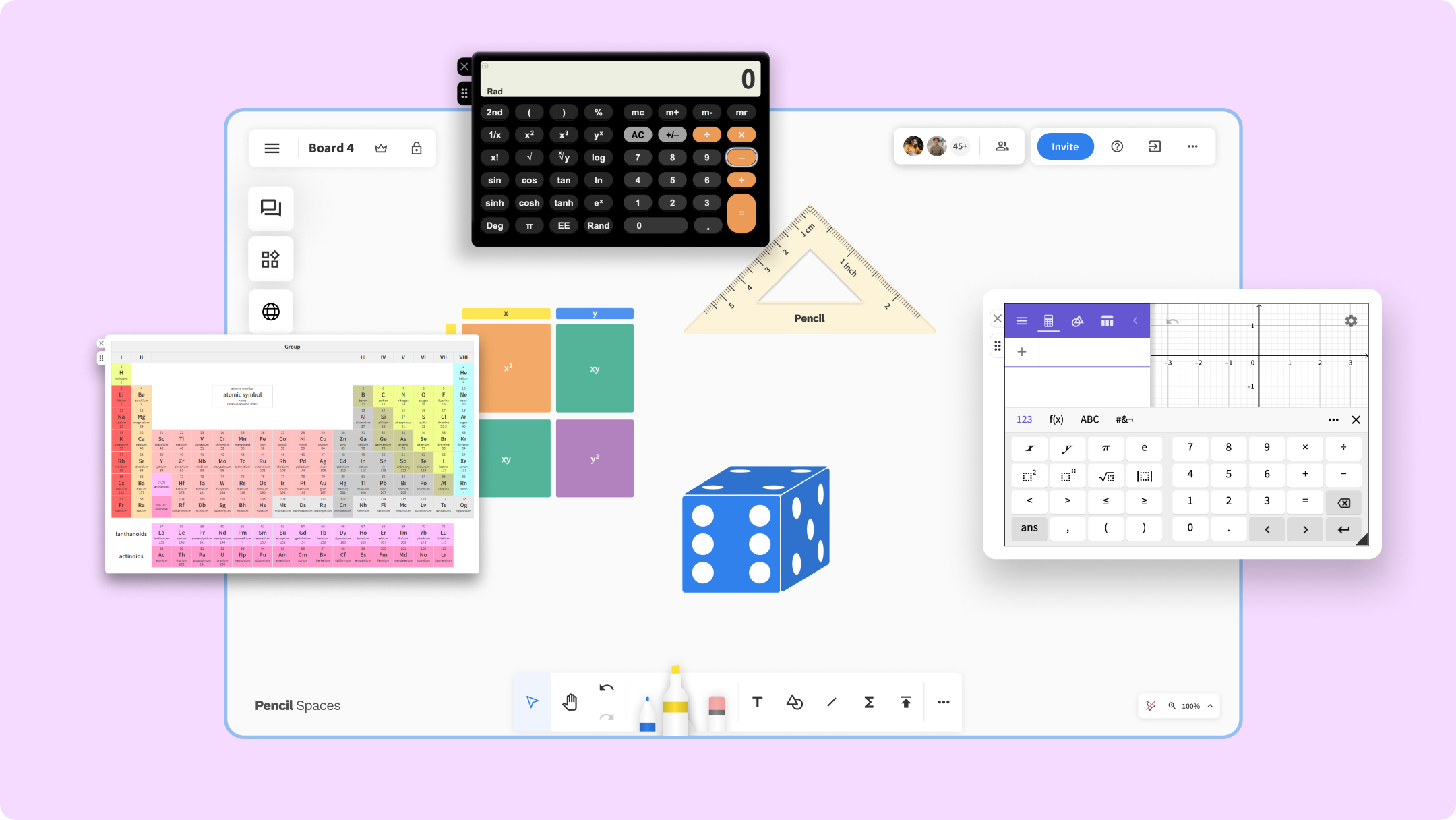
To simplify the lives of every educator on the Pencil platform, we’ve also integrated classroom resources that you can access with just three clicks. Pencil is home to the Question Library and Math Manipulatives, giving teachers and tutors alike 100+ resources to draw upon during lessons to enhance the learning experience for students.
Continuing our efforts to make Pencil the all-in-one tool for online learning, the Web Viewer was part of our latest updates to the platform, enabling users to access the internet using browsers contained entirely within your Space.
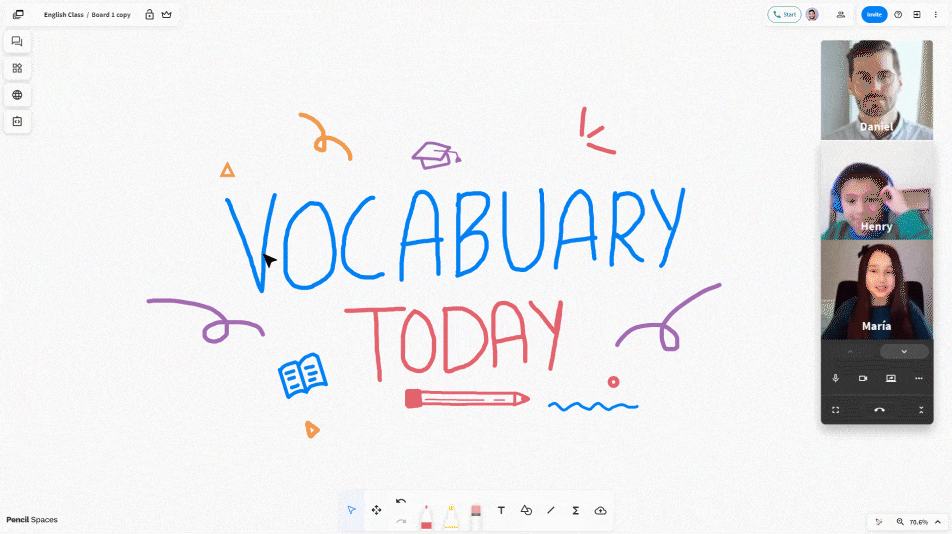
The Web Viewer is perfect for class-wide or group learning activities that require students to visit other websites, like a PHeT activity, as they aid in our efforts to prevent the distractions that occur when students browse the web on their own. Plus, with the Google Suite pre-integrated into Web Viewers, students can combine two of the most powerful learning tools available, all within Pencil Spaces!
Integrated video calling
Finally, Zoom was the original virtual calling software that originated from the pandemic. Can they really be topped when it comes to calling functionality?
Fortunately for educators across the globe, the short answer is yes. Pencil provides two distinct advantages for educators looking to keep their online classes running as smoothly as possible.
First and foremost, screensharing in Pencil comes up as a separate video feed as opposed to occupying the entire screen, which is a truly unique feature among educational software on the market today.
This provides distinct advantages to both students and teachers. Students will be able to view a teacher’s shared screen while simultaneously working on or watching the board, creating more powerful learning experiences and opportunities without students having to open up other applications. For teachers, keeping a watchful eye on your students becomes as easy as it would be in a real classroom, with the ability to watch students present and work, while simultaneously monitoring behaviour and actions to determine if they’re following along or in their own little world.
Plus, students can use this feature to adapt their viewing experience to their own distinct learning styles. With multiple different ways to watch what’s going on in each lesson, students can prioritize whatever view they believe is most beneficial to them!
Last but not least, Pencil also offers the ability for users to pop-out their video at a moment’s notice, ensuring that you can view everyone in your online classroom, not matter what application you’re using. If you need to jump out of Pencil but want to continue watching your class, just pop-out your video and continue your work uninterrupted!
Just like the stories say, David tops Goliath, despite the assumptions that Goliath would easily win the battle. If you’re currently using Zoom, we heavily recommend trying us out and seeing how Pencil can improve the online education experience for yourself!
.png)




