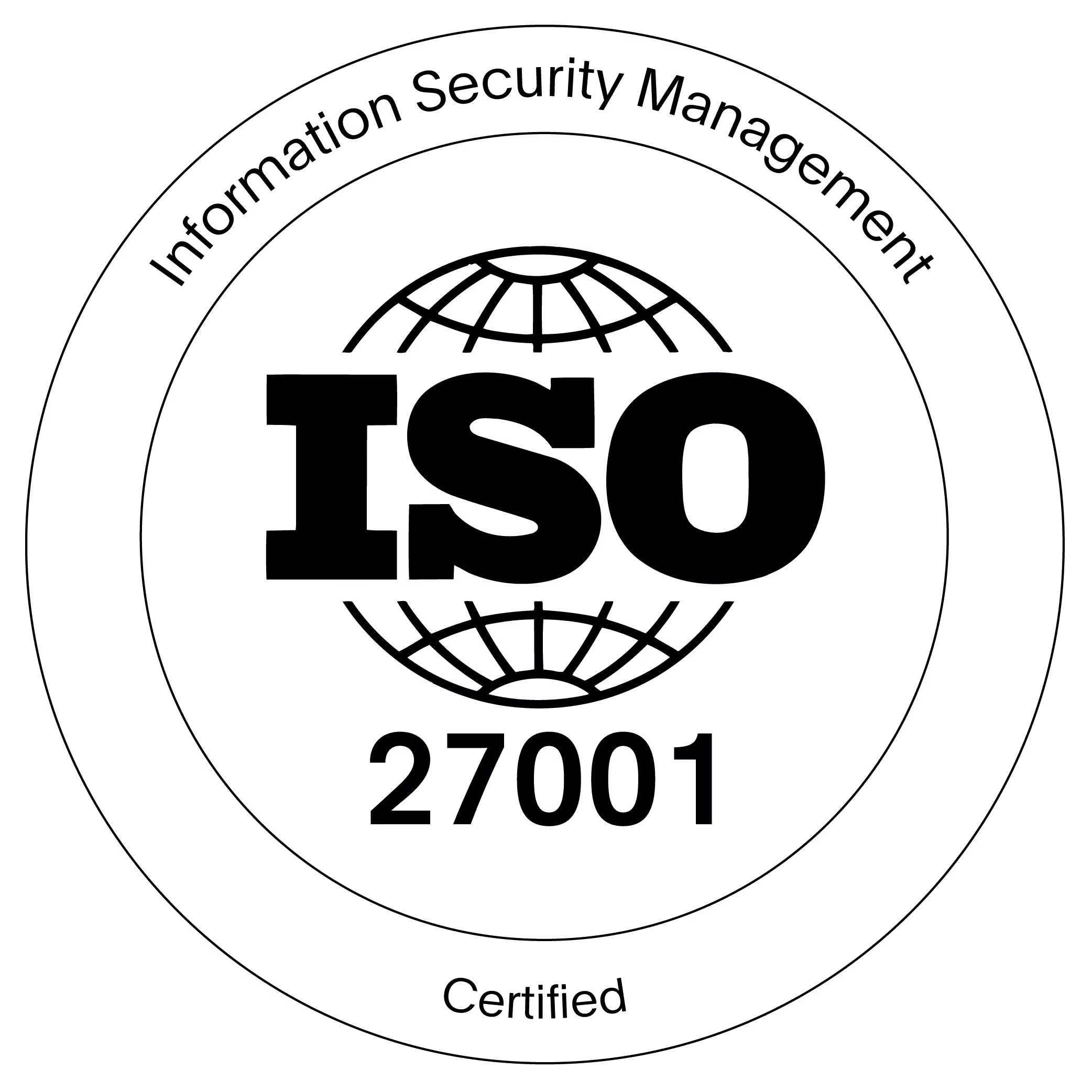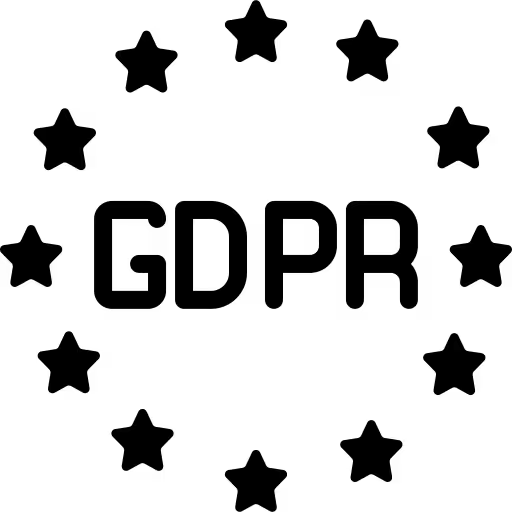Online teaching became a necessity during COVID. Many educators discovered that teaching on generic video tools is hard. Student attention drifts. Managing materials takes too many tabs. Measuring learning is guesswork. The good news is that virtual classrooms have matured. Modern platforms bring pedagogy, interactivity, and data into one place so teachers can teach and students can learn.
What is a virtual classroom?
A virtual classroom is a live online learning environment where teachers and students meet in real time. It combines video conferencing with interactive teaching tools like whiteboards, content sharing, breakout rooms, and quizzing. Unlike a simple video call, a virtual classroom is purpose built for instruction. It centralizes materials, supports collaboration, and captures data that helps improve learning.
Why virtual classrooms matter now
Finding great local teachers is getting harder. Students expect flexible options. Schools and tutoring organizations need to serve learners across time zones and circumstances. A well designed virtual classroom solves practical barriers to access while keeping the human connection of a live class.
The three problems the best virtual classrooms solve
1) Student engagement and attention
Engagement is the lifeblood of learning. Look for live reactions, hands raised, shared whiteboards, math tools, polls, and breakout rooms. These features let students practice and collaborate in the moment. They also help teachers vary activities so attention stays high.
2) Integration with teacher tools
Teachers already rely on Google Docs, Slides, and Sheets, as well as learning apps like Kahoot, GeoGebra, PhET simulations, and more. A strong virtual classroom lets you bring these into a single space. Fewer tabs means fewer distractions. Class time stays focused on learning rather than link wrangling.
3) Analytics and data tracking that improve outcomes
Online classes produce rich signals. Presence, participation, time on task, and submitted work can all inform instruction. The right platform surfaces this data in dashboards and automates repetitive checks like grading so teachers can spend more time giving targeted feedback.
How to pick a virtual classroom in 2025
Use this buyer’s checklist as a narrative guide rather than a feature dump. Start with pedagogy and engagement. A strong classroom gives you collaborative whiteboards with room to think, built‑in manipulatives for math and science, and quick ways to check for understanding such as polls or short quizzes. Breakout rooms should feel effortless so you can shift from whole‑class instruction to small‑group work without losing momentum. Moderation controls like leader mode and waiting rooms keep the room orderly when you need it.
Next, consider how well the platform integrates the tools you already use. The ideal setup lets you open a Google Doc, Slide, or Sheet inside the room, bring in PDFs and videos, and launch education apps without the constant shuffle of tabs. When screensharing is necessary, annotation helps you focus attention on the right problem or paragraph.
Performance and accessibility matter just as much. Look for a browser‑based experience with no downloads, options for low‑bandwidth connections, and audio enhancements that reduce background noise. A localized interface with keyboard shortcuts and screen reader support makes the room usable for more learners.
Assessment and analytics should turn participation into progress. You want clear indicators of who attended, who contributed, and how long activities held attention. Exportable records make reporting easier, while AI‑assisted grading shortens the feedback loop so students hear from you sooner.
Finally, check the administrative experience. Scheduling, invitations, roles and permissions, and cloud recording should be simple to manage. If you’re running a tutoring team or a school program, scalable pricing and privacy controls are essential.
Why Pencil Spaces is a world‑leading virtual classroom
Engage students
- Unlimited collaborative whiteboards with pens, highlighters, shapes, sticky notes, and screenshots
- Built in web viewer to bring websites and simulations into class
- Leader mode to focus attention, with quick reactions and checks for understanding
- Math tools and manipulatives for authentic practice
Teach with your tools
- Open Google Docs, Slides, and Sheets directly on the shared board
- Add PDFs, images, and videos without leaving the room
- Launch apps like Kahoot, GeoGebra, and Wolfram Alpha in the same space
Turn participation into progress
- Engagement Insights summarizing attendance and contributions
- AI Autograding that groups similar work and proposes feedback
- Sparky, the AI Teaching Assistant, to draft lesson starters and assign students to boards
- Reusable templates and cloud recording for consistent instruction
Reliable and accessible
- Browser based with one click joining and noise reduction
- Flexible video layouts for different teaching styles
- Localization in more than thirty languages, including right to left scripts
Operate at program scale
- Simple scheduling and invitations
- Exportable attendance and participation records for compliance
- Help Center and training resources for fast onboarding
Implementation tips for teachers and tutoring orgs
Set clear routines. Open each class with a short check‑in on the whiteboard and close with an exit ticket or quick poll so students leave with a sense of progress. Mix modalities throughout the session: a brief explanation from you, a worked example on the board, a short stint of pair work in breakouts, and a whole‑class discussion to synthesize ideas.
Prepare once and reuse. Build boards and templates ahead of time, then duplicate them across sections so setup never eats into your teaching minutes. After each session, review engagement insights to spot patterns. If one activity kept attention longer, plan more of it next time. If a group struggled, use the data to adjust pacing or revise groupings.
Protect privacy while building a useful record. Set recording defaults, tell students when and what you record, and store only what you truly need for feedback and compliance.
Frequently asked questions
Is a virtual classroom the same as video conferencing?
No. Video is only one part of a virtual classroom. A true classroom includes collaborative boards, integrated apps, and teacher controls that support pedagogy.
Can virtual classrooms work for tutoring as well as schools?
Yes. Tutoring organizations get the most value when they can schedule sessions, standardize materials, and monitor engagement across students. A purpose built classroom makes this practical.
What about bandwidth and devices?
Choose a browser first platform that supports low bandwidth modes and mobile access. Keep video layout flexible and use whiteboards and apps to keep interaction smooth even when cameras are off.
How can I measure learning online?
Use platform analytics for attendance and participation. Combine quick in room checks with AI assisted grading to speed feedback.
The bottom line
Virtual classrooms turn online class time from a passive call into an active learning environment. If you want higher engagement, simpler workflows, and actionable data, choose a platform that integrates tools and surfaces insights in one place. Pencil Spaces gives educators a focused, flexible classroom that helps students do their best work online.







.png)